Hello readers,
We want to inform you to check your account security if the information provided is not up to date.
Kindly update your information to keep your account secured.
Here are some tips on how to keep your account secure:
- Use a strong password. A strong password is at least 12 characters long and includes a mix of upper and lowercase letters, numbers, and symbols.
- Enable multi-factor authentication (MFA). MFA adds an extra layer of security to your account by requiring you to enter a code from your phone in addition to your password.
- Be careful what links you click on. Phishing emails and websites are designed to trick you into entering your personal information. Only click on links that you trust.
- Keep your software up to date. Software updates often include security patches that can help protect your devices from malware.
- Be aware of your surroundings. If you're using a public Wi-Fi network, be careful about what information you share.
Here are some steps you can take to update your account security:
- Go to your account and go to your profile.
- Search for "security" and click on the "Security" tab.
- Review your security information and make sure it is up to date.
- Remove any unrecognized devices from your account.
- Enable multi-factor authentication (MFA) if you haven't already.
By following these tips, you can help keep your account secure and protect your personal information.
Stay safe and watch out for any suspicious activities. If it looks fishy, it is phishing.
#cybersecurity


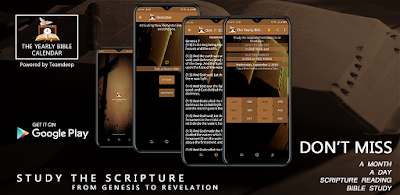


0 Comments
If you have further concerns, kindly drop a comment.