Learn how to quickly and easily end phone calls on your Android device using the power button. Our step-by-step guide shows you how to do it in just a few simple steps.
Are you tired of fumbling around with your phone trying to end a call? If so, you'll be happy to know that there's an easier way to do it on Android devices. By using the power button, you can quickly and effortlessly end phone calls with just a few clicks.
To get started, simply follow these steps:
1. Open settings on your phone.
2. Scroll down and tap Accessibility.
3. Scroll down and enable power button ends call.
That's it! By using the power button, you can end phone calls on your Android device quickly and easily, without any hassle or confusion. So why not give it a try today?


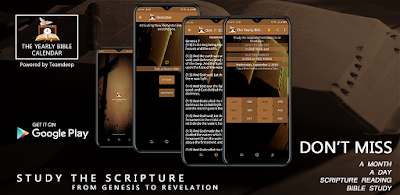


0 Comments
If you have further concerns, kindly drop a comment.