Learn how to quickly delete up to 1,000 unwanted pictures on your phone with this step-by-step guide. This method works for any type of media file, including videos, music, and documents. Simply connect your phone to your computer via USB, open Windows Explorer, and follow these easy steps:
Connect your phone to the computer using USB and change the USB mode to File transfer, if needed.
Open Windows Explorer and click on your phone name to open its storage.
Navigate to the folder where the files you want to delete are located.
Click on the "View" tab on the toolbar.
Select "Extra large icons," "Group by" Modified, "Sort by" Ascending, and check the "Item check boxes" and "File name extensions" options.
With these settings in place, you can easily select and delete unwanted files. Use the following shortcut keys to select files quickly:
Mouse Click + Ctrl = Select files one by one.
Mouse Click + Shift = Select the file in the sequence.
Mouse Click + Ctrl + Shift = Select and skip between files.
If you have any questions or concerns, don't hesitate to leave a comment.


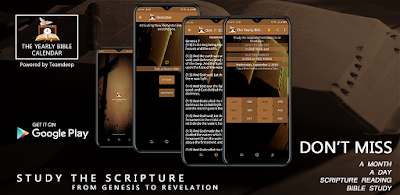


0 Comments
If you have further concerns, kindly drop a comment.