It is good to always protect WhatsApp application to avoid hacking.
Hacking can be done either offline or online.
Use the methods below to protect WhatsApp application from offline hacking:
Offline Protection 1.
1. Go to WhatsApp settings. Press menu item (the three dots).
2. Go to Account.
3. Go to Privacy.
4. Scroll down and click fingerprint lock.
5. Enable the fingerprint lock and use your finger to lock WhatsApp.
6. set Automatic lock time to convenient time.
The above process will protect WhatsApp using fingerprint lock screen.
Offline Protection 2.
1. Hide WhatsApp application from phone.
(some mobile phones support hiding app without installing any application to hide app.)
If mobile phone don't support hiding app.
(Download App lock from Google play store).
2. Lock WhatsApp using either hide app or app lock.
Note: This method will add extra security to the fingerprint lock in WhatsApp settings.
Always remember the pattern or pin used in hide app or app lock.
Use the methods below to protect WhatsApp application from online hacking:
Online Protection.
1. Go to WhatsApp settings. Press menu item (the three dots).
2. Go to Account.
3. Go to Two-step Verification.
4. Enable Two-step Verification.
5. Put 6 digit pin you can remember often. (WhatsApp sometimes request code to verify).
6. Add Email address (Confirm you have access to this email, it will be used for pin recovery).
This method will protect mobile number and WhatsApp account. It is useful to avoid hacking of mobile number because WhatsApp always confirm the mobile number used for registration.
In conclusion: Always lock mobile phone on a regular basis and be security cautious.
Subscribe to our notification so that you won't miss any updates, Click notification bell and Allow notification.


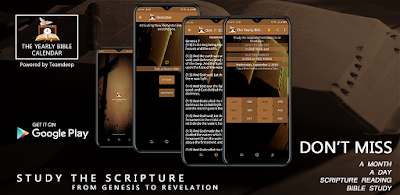


0 Comments
If you have further concerns, kindly drop a comment.