I just love playing with my phone settings, when I discovered this advanced settings on my device.
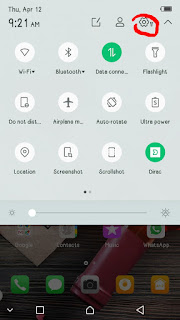
You will receive a congratulations message
2. Scroll down to system UI tuner.

3. Open and you will see some advanced settings

4. In my case I open status bar to set seconds timer.
Note: There are other settings there, just be careful with changes you made.
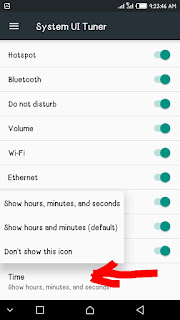
Output Display
#Dacode
Follow procedure accordingly to try it out;
1. Swipe down your notification bar, Tap and hold on gear settings icon.
1. Swipe down your notification bar, Tap and hold on gear settings icon.
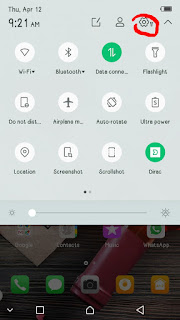
You will receive a congratulations message
2. Scroll down to system UI tuner.

3. Open and you will see some advanced settings

4. In my case I open status bar to set seconds timer.
Note: There are other settings there, just be careful with changes you made.
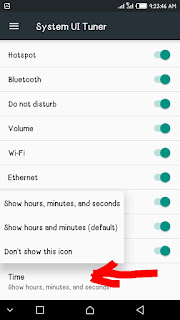
Output Display
#Dacode





0 Comments
If you have further concerns, kindly drop a comment.