THIS IS THE CONFIGURATION SETTINGS FOR GLO | MTN | AIRTEL | ETISALAT.
AIRTEL MANUAL CONFIGURATION
Account Name: Airtel Wap
Homepage: http://wap.ng.airtel.com
Username: Internet
Password: Internet
Access Point or APN: internet.ng.airtel.com
IP or Proxy Address: 172.018.254.005
Port: 8080
MTN MANUAL CONFIGURATION
Account Name: MTN Nigeria
Homepage: http://wap.mtnonline.com
Username: web
Password: web
Access Point or APN: web.gprs.mtnnigeria.net
IP or Proxy Address: 010.199.212.002
Port: 8080
ETISALAT MANUAL CONFIGURATION
Account Name: Etisalat Wap
Homepage: http://www.etisalat.com.ng
OR
http://mobile.etisalat.com.ng
Username: wap
Password: wap
Access Point or APN: etisalat
IP or Proxy Address: 010.071.170.005
Port: 8080
GLO MANUAL CONFIGURATION
Account Name: Glo Direct
Homepage: http://wap.gloworld.com
Username: wap
Password: wap
Access Point or APN: glosecure / glogwap
IP or Proxy Address: 010.100.098.022
Port: 8080
Automatic Configuration For All Network
To receive your Glo 3G internet settings
Text ACTIVATE to 444 using a 3G mobile phone.
To receive Glo WAP and MMS settings
SMS your phone name and model to 927 and 667. For example, to activate Nokia x2, text Nokia x2 to 927 and 667.
OR
Nokia x2 to 1010 and wait for reply with a pin.
Reply Yes to get the next settings.
To request for MTN 3G/3.5G/GPRS settings
Text SETTINGS to 3888
To receive your Airtel GPRS settings
Text Internet [space] [phone make] [space] [model number] to 232.
For example, to activate Nokia x2, text Internet Nokia x2 to 232.
You can also activate your ZAIN Internet at http://dmc.ng.airtel.com
OR
Call the Customer care and the settings will be forwarded to your phone. Note that you might be prompt to enter a password, the default is four zeros (0000).
Thats all.
AIRTEL MANUAL CONFIGURATION
Account Name: Airtel Wap
Homepage: http://wap.ng.airtel.com
Username: Internet
Password: Internet
Access Point or APN: internet.ng.airtel.com
IP or Proxy Address: 172.018.254.005
Port: 8080
MTN MANUAL CONFIGURATION
Account Name: MTN Nigeria
Homepage: http://wap.mtnonline.com
Username: web
Password: web
Access Point or APN: web.gprs.mtnnigeria.net
IP or Proxy Address: 010.199.212.002
Port: 8080
ETISALAT MANUAL CONFIGURATION
Account Name: Etisalat Wap
Homepage: http://www.etisalat.com.ng
OR
http://mobile.etisalat.com.ng
Username: wap
Password: wap
Access Point or APN: etisalat
IP or Proxy Address: 010.071.170.005
Port: 8080
GLO MANUAL CONFIGURATION
Account Name: Glo Direct
Homepage: http://wap.gloworld.com
Username: wap
Password: wap
Access Point or APN: glosecure / glogwap
IP or Proxy Address: 010.100.098.022
Port: 8080
Automatic Configuration For All Network
To receive your Glo 3G internet settings
Text ACTIVATE to 444 using a 3G mobile phone.
To receive Glo WAP and MMS settings
SMS your phone name and model to 927 and 667. For example, to activate Nokia x2, text Nokia x2 to 927 and 667.
OR
Nokia x2 to 1010 and wait for reply with a pin.
Reply Yes to get the next settings.
To request for MTN 3G/3.5G/GPRS settings
Text SETTINGS to 3888
To receive your Airtel GPRS settings
Text Internet [space] [phone make] [space] [model number] to 232.
For example, to activate Nokia x2, text Internet Nokia x2 to 232.
You can also activate your ZAIN Internet at http://dmc.ng.airtel.com
OR
Call the Customer care and the settings will be forwarded to your phone. Note that you might be prompt to enter a password, the default is four zeros (0000).
Thats all.

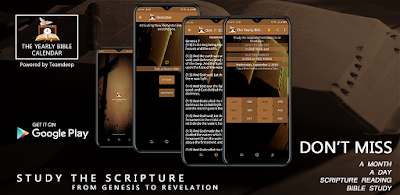


0 Comments
If you have further concerns, kindly drop a comment.