Note: Your phone memory files will be gone!!!
1. Switch off the phone.
2. Hold the Power button and Volume down keys together [release both when the itel logo appears.
3. No command will appear, then press power button and volume up to display commands.
4. Use volume down to scroll down to wipe user data, scroll down to [yes wipe all user] and press power button to select ok.
5. Phone automatically reboots.
Thats all!!!
1. Switch off the phone.
2. Hold the Power button and Volume down keys together [release both when the itel logo appears.
3. No command will appear, then press power button and volume up to display commands.
4. Use volume down to scroll down to wipe user data, scroll down to [yes wipe all user] and press power button to select ok.
5. Phone automatically reboots.
Thats all!!!

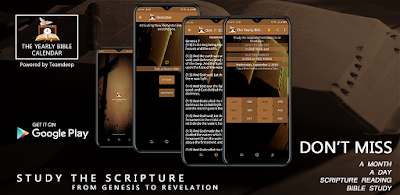


0 Comments
If you have further concerns, kindly drop a comment.